Programming from A to Z
about
syllabus
All example source code
Notes on Deploying to Heroku
Sign up and create an app
Create the app
- Go to your dashboard
- Select “Create new app” (top right)
- Name your app something (only letters, numbers, and dashes)
- Click “Create App”
Push your code to heroku
- Login with toolbelt:
$ heroku login- Navigate terminal to your project directory.
- If your project is not already a git repository (otherwise skip this step):
$ git init- Add heroku as a remote:
$ heroku git:remote -a your-app-name- Commit your code (it it’s not already).
$ git add .
$ git commit -am "commiting the code"- Send to heroku!
$ git push heroku masterYou should then see a whole lot of stuff telling you about how your app is starting and running!
Was your app a bot?
If your app was a bot, you need an additional step. Since it’s not a web server, you have to tell heroku that this app is a “worker” app. This is done with a “Procfile”. This is a file called exactly “Procfile” in your node directory with a single line:
worker: node bot.jsYou then need to login to your dashboard and navigate to the app. The “worker” dyno must be enabled rather than the default web one (npm start). The app’s dashboard should look like the following:
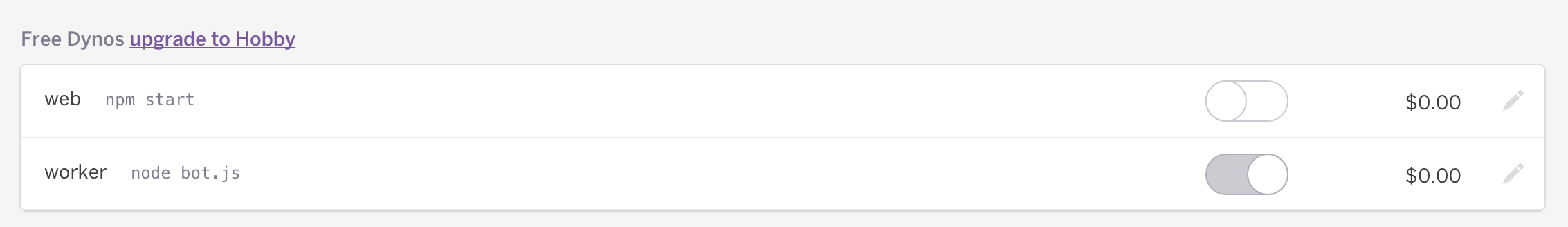
Depending on the order in which you have done things, you might need to restart your app.
$ heroku restartHeroku config settings
Something else you can do with heroku is set variables specific to your app. This is convenient for, say, API keys. In other words if you say:
$ heroku config:set api_key=99999999999999In your code, you can then have:
var key = process.env.api_key;More about config variables in Heroku’s help pages.